Why Content Repurposing Matters
Imagine spending hours writing a blog or filming a video — and then it lives on just one platform. That’s leaving reach (and money) on the table.
Content repurposing means taking one piece of content and transforming it into many different formats: social posts, videos, carousels, emails, podcasts, and more. Instead of starting from scratch, you multiply your efforts across platforms with the help of effective content repurposing tools.
The strategy isn’t new. Gary Vaynerchuk’s “pillar content” model popularized this years ago: take one large piece (a keynote or blog) and break it into dozens of micro-content assets. What’s different now is the role of AI.
With today’s content repurposing tools, what once took hours can now be done in minutes. These tools can:
These tools simplify the process of maximizing content value, making it easier to reach a broader audience.
- Turn your blog into a video.
- Cut your video into short clips.
- Generate captions, transcripts, and social media posts.
- Create branded visuals for carousels and ads.
Instead of grinding out content daily, AI lets you stretch every idea across multiple channels.
👉 HubSpot reports that companies using content repurposing tools effectively generate 3x more leads than those who don’t.

Tool #1: OpusClip – Short-Form Video Magic
Short-form video dominates TikTok, Instagram Reels, and YouTube Shorts. But editing long-form videos into engaging clips? That’s where content repurposing tools like OpusClip shine.
OpusClip uses AI to identify highlights from your long-form videos and auto-cut them into short clips.
Features:
- AI-powered highlight detection.
- Aspect ratios for all platforms (9:16, 1:1, 16:9).
- Auto-captions and subtitles.
- Viral score prediction for each clip.
Workflow Example: A coach uploads a 60-minute webinar. In minutes, OpusClip produces 10 TikTok-ready clips with captions — turning one video into 10 pieces across 3 platforms.
👉 Try OpusClip here and see how fast you can create short-form content.
Tool #2: Leonardo AI – Custom Visuals at Scale
Visuals are central to content repurposing. A blog becomes more engaging when transformed into a carousel, infographic, or video with branded imagery.
Leonardo AI is a standout among content repurposing tools for custom graphics.
Features:
- Styles like anime, Pixar, Arcane, and photorealistic.
- Branding and character consistency.
- Image-to-video animation.
- Affordable pricing tiers.
Workflow Example: A marketing team turns a blog into a LinkedIn carousel. Instead of stock, Leonardo AI generates branded infographics that feel polished and unique.
👉 Start with Leonardo AI here to create visuals that elevate your repurposing.
Tool #3: OpenArt AI – Flexible Repurposing
OpenArt AI brings versatility to content repurposing tools. With multiple models and a prompt marketplace, it’s perfect for experimenting with different looks.
Features:
- Stable Diffusion + fine-tuned models.
- Prompt marketplace for ideas.
- Batch generation for multiple formats.
- Resize and format consistency tools.
Workflow Example: A blogger turns one post into three carousel designs — minimalist, painterly, neon. OpenArt AI lets them test which resonates most.
👉 Explore OpenArt AI here for flexible repurposing options.

Tool #4: Lumen5 – Blog-to-Video Automation
Video is the king of engagement, but editing isn’t always feasible. Lumen5 automates blog-to-video repurposing, making it one of the most practical content repurposing tools.
Features:
- Blog-to-video automation.
- Drag-and-drop editing.
- Stock video + music library.
- Templates for social, ads, and business.
Workflow Example: A blog is pasted into Lumen5. Within an hour, it becomes a branded LinkedIn video with stock footage and motion graphics.
👉 Try Lumen5 here and watch text turn into engaging video.
Tool #5: Descript – Repurpose Audio & Video
When it comes to audio/video, Descript is a go-to content repurposing tool.
Features:
- Transcription into blog posts or notes.
- Overdub voice cloning for corrections.
- Screen recording and simple editing.
- Audiogram generation for social media.
Workflow Example: A podcaster uploads an episode. Descript creates a transcript for a blog, audiograms for Instagram, and clips for TikTok. One recording → five new assets.
👉 Use Descript here to unlock full value from your video or audio content.
Tool #6: Jasper – Copy for Every Platform
Copywriting is essential for repurposing, and Jasper is one of the best content repurposing tools for text.
Features:
- 50+ templates (ads, captions, blogs, emails).
- SEO integration with Surfer SEO.
- Brand voice training.
- Team collaboration.
Workflow Example: A company writes one blog. Jasper turns it into LinkedIn posts, Instagram captions, and a drip email campaign — all in the same tone of voice.
👉 Check out Jasper here to multiply your copy across platforms.
A Workflow Powered by Content Repurposing Tools
Here’s how these six tools work together:
- Write the Blog – Your core content.
- Jasper – Spin it into captions, ads, and emails.
- Lumen5 – Convert it into a YouTube or LinkedIn video.
- OpusClip – Slice that video into TikToks and Reels.
- Leonardo AI / OpenArt AI – Create visuals and carousels.
- Descript – Turn it into transcripts, LinkedIn articles, or podcasts.
One blog post → 10+ assets → multiple platforms. That’s the true power of content repurposing tools.
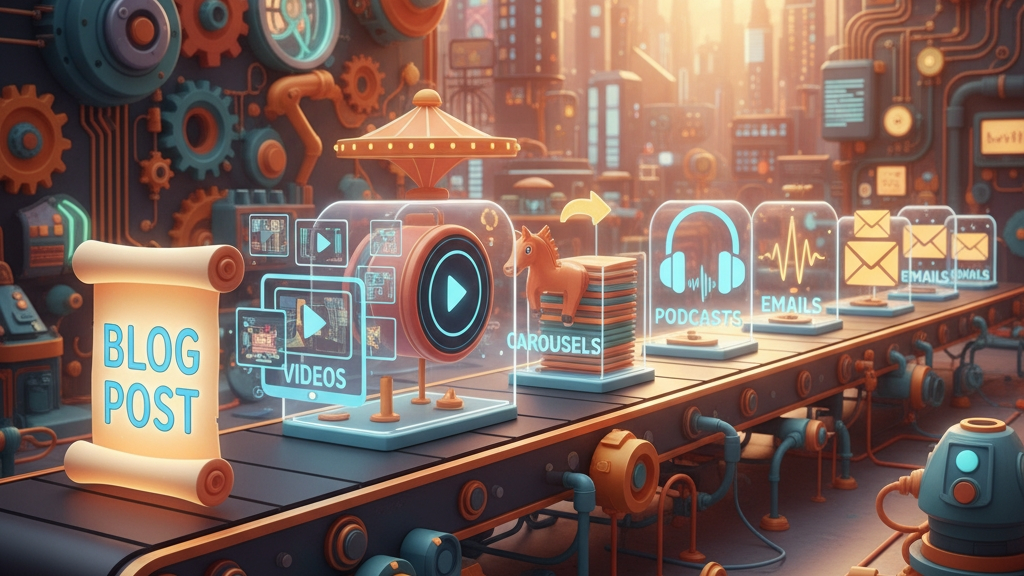
FAQs About Content Repurposing Tools
Q: What’s the best free content repurposing tool?
Canva and OpenArt AI both offer free tiers for visual repurposing.
Q: Can AI replace human editors?
No. Content repurposing tools speed up the process, but human editing ensures quality.
Q: Which tool is best for short-form video?
OpusClip is purpose-built for clips.
Q: Which tool is best for bloggers?
Lumen5 (for blog-to-video) and Jasper (for copywriting).
Q: Can small businesses benefit from content repurposing tools?
Absolutely. They maximize ROI from every piece of content without requiring a large team.
Don’t Create More, Create Smart: Scale With AI Tools
The future of content marketing isn’t about who publishes the most. It’s about who repurposes the smartest.
These six content repurposing tools are not just time-savers — they’re creativity amplifiers. Instead of burning out chasing trends, you can let one piece of content fuel your entire ecosystem.
Start with a blog. Repurpose it with Jasper. Turn it into a video with Lumen5. Slice it with OpusClip. Add visuals with Leonardo AI or OpenArt AI. Wrap it up with transcripts and audiograms from Descript.
👉 Ready to scale your content? Start using these content repurposing tools today and watch one piece multiply across platforms. Or book a free strategy session with CLIK Creatives Studio to build this workflow into your brand.


